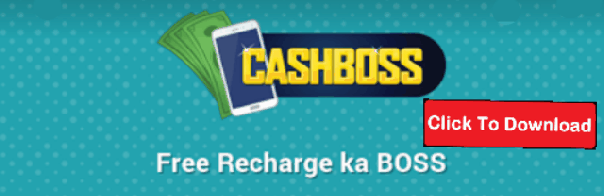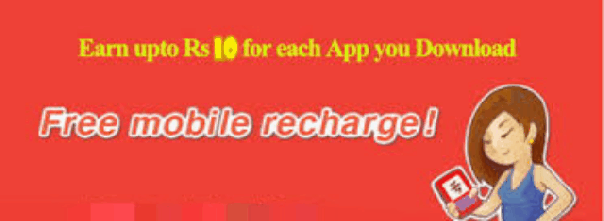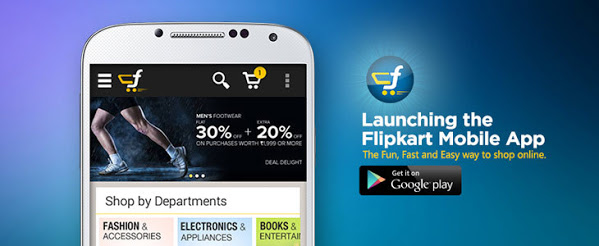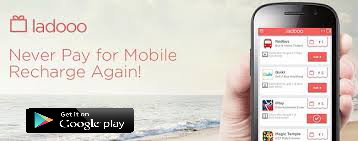Blog Archives
Google released Android N devloper preview with multi window, data saver and many new features
As a surprise Google has released developer preview images for Android ‘N’, the next major Android release, ahead of Google I/O in May. This brings several new features such as Multi-window support, Notification enhancements, Data Saver, Background optimizations, Direct boot, TV Recording, partial support for more than 100 new languages and locales and more.
Android M Developer preview is now available for Nexus 6, Nexus 5X, Nexus 6P, Nexus Player, Nexus 9, and Pixel C devices on the Android developer website here . Stable release will be available in Q3 2016. Google has also released new Android Beta Program that lets you update your Android devices to the Android N developer preview and receive ongoing updates via OTA. Check out the new features below.
Multi-Window Support
Android N adds Multi-Window support to run two apps side-by-side or one-above-the-other in split-screen mode.
You can drag the dividing line separating the two to make one app larger and the other smaller
On Android TV devices, apps can use picture-in-picture mode to continue video playback while users are interacting with another app.
Notifications
Android N brings several new APIs that allow apps to post notifications that are highly visible and interactive.This allows users to quickly respond from the notification shade without visiting the app. It also allows to bundle similar notifications to appear as a single notification. Users can expand each of the notifications, and perform actions such as reply and dismiss on each of the notifications, individually from the notification shade.
Direct Reply in Android N lets users quickly respond to text messages or update task lists directly within the notification interface. The inline reply action appears as an additional button attached to the notification. When a user replies via keyboard, the system attaches the text response to the intent you had specified for the notification action and sends the intent to the app.
The bundled notifications is similar to the Notification Stacks feature in Android Wear. For example, if your app creates notifications for received messages, when more than one message is received, bundle the notifications together as a single group. Youcan progressively expand the notification group, and the system shows more information as you drill deeper. When the bundle in expanded, the system reveals more information for all its child notifications; when you expand one of those notifications, the system reveals its entire content.
Data Saver
The new Data Saver that can be enabled device-wide basis in order to use less data. When a user enables Data Saver in Settings and the device is on a metered network, the system blocks background data usage and signals apps to use less data in the foreground wherever possible. Users can whitelist specific apps to allow background metered data usage even when Data Saver is turned on.
Quick settings API
Android N adds additional Quick Settings tiles, which users can access across a paginated display area by swiping left or right. It also gives users more control over what Quick Settings tiles appear and where they are displayed — users can add or move tiles just by dragging and dropping them.
Other important new features in Android N are:
Call screening: Android N allows the default phone app to screen incoming calls.
Number-blocking: Android N now supports number-blocking. The default SMS app, the default phone app, and provider apps can read from and write to the blocked-number list. Multiple apps can use the same blocked numbers list and carriers can read the blocked numbers list on the device and perform service-side blocking for the user in order to stop unwanted calls and texts from reaching the user.
TV Recording: Android N lets you record and playback content from Android TV input services via new recording APIs. Users can schedule recordings in advance, or start a recording as they watch a program.
Locales and languages: Android N adds multi-locale support, more than 25 variants each for commonly used languages such as English, Spanish, French, and Arabic and partial support for more than 100 new languages.
Direct boot: This feature improves device startup times and lets registered apps have limited functionality even after an unexpected reboot.
Doze on the go: This makes the device go to Doze mode even when the screen is off for a period of time and the device is unplugged. Doze applies a subset of the familiar CPU and network restrictions to apps.
Project Svelte: It is a new background optimization to minimize RAM use by system and apps across the range of Android devices in the ecosystem.
Courtesy:Android Police
Google unveiled new logo
Last month, Google as company got restructured under a new parent company called Alphablet and Sundar Pichai was promoted from SVP Products to Google CEO. Now, the firm has brought one more change and it is the Google logo
On Tuesday, Google unveiled the new design saying that it is the “brand identity that aims to make Google more accessible and useful to our users—wherever they may encounter it.”
The new logo is set in a custom, geometric sans-serif typeface, but it still retains distinct multi-color sequence. It is still simple, and has more flat look in-line with Material design philosophy.
The Google logo has always had a simple, friendly, and approachable style. We wanted to retain these qualities by combining the mathematical purity of geometric forms with the childlike simplicity of schoolbook letter printing. Our new logotype is set in a custom, geometric sans-serif typeface and maintains the multi-colored playfulness and rotated ‘e’ of our previous mark—a reminder that we’ll always be a bit unconventional.
Company has also changed the design of compact version of the Google logo. It now has been replaced from little blue “g” icon to new four-colour capital “G” icon.
Just to tell you that Google had slightly tweaked the logo earlier this year in April as well, but that was just the alignment issue that firm had corrected. Now, with this iteration it is the sixth time Google had redesigned its logo since its inception in 1998.
From making Gadget and Auto videos for TV and online media, this guy landed up in Tech Writing. He has his heart at the right place when it comes to finding deals online. You will always find him suggesting people which device to buy. Hitesh calls himself a TV buff, who loves cooking, eating, dancing, and sleeping. Catch him on Twitter @hitesharoraa
Google Web Light will load pages faster on mobile
Google announced last week that it will improve users mobile search experience in India by faster loading of pages.
Google Web Light which is an internal name of the new feature, optimizes websites for 4x faster loading and 80% less data consumption that will result in 50% more page views. The video shows how fast the optimized websites load on a slow internet connection. These faster optimized pages help publishers and advertisers reach new audiences. In addition, a link to the original page will always be available, so users can still choose to view that version.
Targeted especially at emerging markets with slow internet speed, the feature is being tested in Indonesia currently. Soon, it is expected to hit other countries like India and Brazil.
Android M: What’s New
The Android M Developer Preview is now available for download for devs to start optimizing their apps to make them fully ready for launch when Android M launches on retail devices at the end of Q3 2015, and while we’re all busy flashing the build to our Nexus devices, we noticed Google gives a very detailed break-down of all the new features in Android M.
Apart from the 6 key improvements in Android M – app permissions, web experience, app links, mobile payments, fingerprint support, and power and charging – there is a lot of interesting stuff that Google just couldn’t show at the event, or it would have become a marathon for the viewers.
This, however, shouldn’t stop us from looking and trying to decipher all the novelty in Android M starting with what Google itself has highlighted as important new features. We counted a total of 55 new features, and we plan on trying to understand each one of them, starting with the most important ones. Let’s go.
Major new Android M features
#1: Easy word selection and floating clipboard toolbar
“Finally,” someone in the crowd at Google I/O shouted when software head David Burke announced that Android M brings improved word selection and a new clipboard toolbar. Currently, you have a bar of obscure icons at the top when selecting text and that is changing to a floating window that appears alongside your selection (a much more logical place) and features clear and concise buttons rather than obscure icons: ‘cut’, ‘copy’, and ‘paste’ is what the buttons say. Word selection is now also improved as you can select jumping word by word, or character by character.
#2: Fingerprint sensor support
Finally, Google is building a standard API for fingerprint support that – it seems – apps can make use of, and it will be a unified way for phone manufacturers to encode support for fingerprint scanners, knowing that they are compatible with the new Android Pay NFC-based system.
#3: Direct Share
Sharing on Android is by far the best of any mobile operating system, but it’s still far from perfect. When you have a bunch of apps installed, you end up with a huge list of sharing options that is extremely frustrating to operate. Direct Share in Android M fixes that by prioritizing and putting first the options that you use the most and that are the most logical for that particular item.
#4: Doze
Doze is a deeper state of sleep, especially useful for Android devices like tablets that spend a lot of time laying idle on a night stand, only to be picked up at night. By hybernating apps and allowing only for alarms and priority notifications to stay awake, Android M brings significant improvements to standby battery life, extending it up to twice on a Nexus 9 unit that Google tested.
#5: Simplified volume controls
If it ain’t broken, don’t fix it. Google, however, did try to fix the non-broken volume controls in KitKat, and that resulted in an outcry from users frustrated with volume controls in Android 5 Lollipop. So, it was time to fix what has been fixed: volume controls are now again granular, with separate control for ringer volume, alarm volume, and media volume. Finally!
#6: Google Now ‘On Tap’
Google Now is getting contextually aware in Android M. What does that mean? With the new Google Now ‘On Tap’ feature, your voice searches will be recognized contextually within an app. Say, you have the music player on, you can fire up voice search and ask something like “what year was this recorded?”, and the search will understand that ‘this’ refers to the song. Neat!
#7: Auto backup for apps developers)
The Android system in M will automatically make a full data backup and restore for apps. This is something that is done for apps targeting M by default, with no need for developers to code in anything. If users delete their Google accounts, their backup data is deleted as well. Automatic backups happen every 24 hours, when the device is idle, charging, AND connected to a Wi-Fi network. This way, when you upgrade to a new device, or wipe clean a device, you can restore easily and pain-free.
#8: Contextual assist framework
#9: Secure token storage APIs
#10: Setup wizard: IMAP sign-in
#11: App Standby
#12: Flex storage
Important new Android M features
Data Usage API for work profiles
Bluetooth SAP
Voice interaction service
App link verification
Text selection actions
Unified app settings view
Corporate owned single use device support
Improved trusted face reliability
New runtime permissions
Google Now Launcher app suggestions
5GHz portable Wi-Fi hotspot
Seven additional languages
Less important new Android M features
Work contacts in personal contexts
Hotspot 2.0
VPN apps in settings
Duplex Printing
Seamless certificate installation for Enterprise
Undo/Redo keyboard shortcuts
Do Not Disturb automatic rules
Material design support library
Android Pay
USB Type C charging
Battery historian v2
BT 4.2
Improved bluetooth low-energy scanning
Improved text hyphenation & justification
Improved diagnostics in systrace
IT admin acceptance of OTAs
Chrome custom tabs
UI Toolkit
Enterprise factory reset protection
Do not disturb quick settings and repeat caller prioritization
Improved text layout performance
Alphabetic app list with search
Stylus support
UI toolkit performance improvements
Unified Google settings and device settings
Work status notifications
MIDI support
Bluetooth connectivity for device provisioning
Power improvements in Wi-Fi scanning
Data binding support library Beta
Delegated certificate installation
We will be updating this list with explanations as we learn more about each of the new features, so do stay tuned, and don’t hesitate to let us know your thoughts about this new Android M update in the comments below.