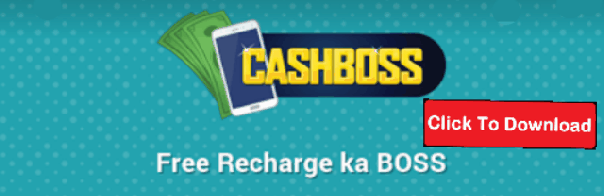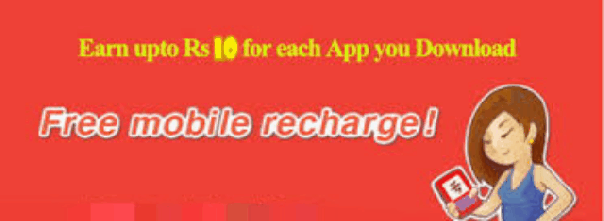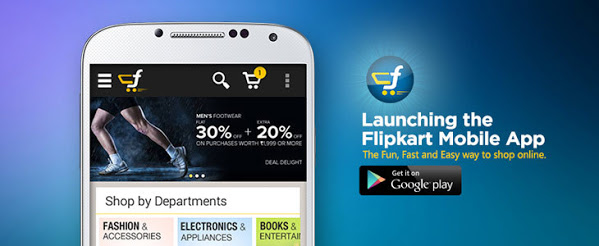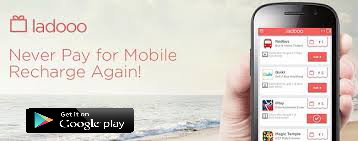Blog Archives
Bookmyshow offering free 150 wallet Blance
Bookmyshow has come up with a loot offer in which you need to activate new payment method in bookmyshow – My Wallet. So now activate your My Wallet and get Rs 150 free wallet balance for new users and Rs 50 wallet balance for old users.
Note – Only use bookmyshow website to avail this offer not app. New Users will get Rs 150 and old ones will get Rs 50 !!
How to get Rs 150 free wallet balance ?
1. Visit bookmyshow here
2. Now sign up for a new account or sign in with old account
3. Now go to “My Wallet” option
4. Verify your mobile number here and you will get Rs 150 added
Features of bookmyshow My Wallet
• Safe One-click Purchase – Store cash in your MyWallet to pay for your tickets
• Instant Refunds- No delays, no follow ups, no worries, get instant refunds
• Secure Payments
How To increase Smartphones Battery Life
Hello Guys ,These Day’s Every one have smart phones and we using smartly these devises But if you talk about Battery Life then every one concerned about it.I know you are installed lots of battery saver app in your phone to save your battery life.But If you try our battery saving tips then i am sure you increase Your smartphone battery life’s.
1- So First Tip is Here ,If you are smart phone user you know Phone over heating Problems and It is the great enemy of smart phones batteries so always prevent your phone to overheat.
2- According to experts, keep in mind that do not put your phone on car dash board and also prevents it for direct sunlight.
3-Never Use local power Banks or fake chargers ,these power banks charge your mobile very fast no doubt but they also damage your battery life very fast so next time when you going to buy charger or power bank buy only branded items.
4-One more important Thing which must be remember do’t use your phone while charging it means if you plug the charger in power slot then avoid to use phone.If you use phone at same time when it is charging then it damage power life of batteries.
5-When Phone is charging do’t play heavy or graphics games.It should also be avoided as it causes damage to the phone and the battery temperature increases. Experts believe that the ideal temperature for the phone to charge 20 to 30 degrees Celsius.
6–According To experts it is not necessary To charge your mobile 100 % every time or Only charge when your Battery is 0 % . Charge it right time according to your need and one more thing keep the phone charging and going to sleep is also reduce battery life so avoid it.
7-Last But Important Things some peoples use their phone until it does not reach critical level so avoid such habit, Put your phone on the charging before it comes to 10 percent .
There is lots more points which save your Batteries life But If you Follow This 7 Tips then i hope you Find your battery life increase and you use your smart phones batteries longer.
Tata Docomo Recharge Trick To Get Full Talktime on any Recharge
Hello Guys,Today we are Going to tell You a little secret Of taking Full talk time in TATA DOCOMO .You can Recharge any amount like 10,25,50 or 200 You always Get Full talk time if you follow our Procedure.
So Guys if you are DOCOMO user and going to recharge or in future Going to docomo Recharge then Follow below procedure To get full talk time at any Recharge.
Follow These Simple Steps To Get Full Talk Time at Any Recharge Amount :-
Dial *583# From Your Docomo Number.
After that you’ll get Operator response saying”Your Full Talk time Request has been Received ”
Done! You have Requested the service it should be activated within 72 hours.
After Activation Done,Check by Recharging with Rs.10 card
If you got Full Amount(Rs.10) then Full Talk Time Has Successfully Activated.
So Now,You get Full talk time for a recharge of Rs.10, Rs.20 , Rs.30 and on. The trick is working fine in few states like -Bihar,Gujraat,Haryana,Jharkhand,MP etc .You also dial this Number If you see above Message means you also Eligible of full talktime.
How To Change Android Device id
Change Android mobile device id details. We all know that there’s no privacy in this online world. Anyone from anywhere can track you. Most of the website and online portals tracks our ip address and other device details to get to know about our identity. There are several reasons behind doing such practices. They do it to provide better support, to get more info about site users and to show relevant ads, content to the user’s. If you want to keep control your privacy then this post is a life saver for you. Most of us use Android mobile phones and various technologies traces our Android id to get the full info about us.
So in this post we will learn how to trick the system by changing our device id. After applying our post you’ll be able to make your online personality secret. No one will be able to get correct info about you. For better understanding about Android id please refer to below post.
What is Android Id
It’s a unique 64-bit code or we can say hex string which is automatically created by device on first boot and that value remains constant for lifetime. It may get changed if you fully factory reset your device.
How to know our own Android Device ID
To know your own Android id you just have to enter this ussd code: *#*#8255#*#* in your phone dialer.
Another way…..
Go to Google play store and download Android device id app. After download launch the app and you’ll be shown up with your device Id. We can change the device id using this trick we can earn unlimited free recharges by various offers.
How to Change Android Device Id
Your phone must have to be rooted because this method required some special permissions. So root your device first then follow this guide. Busybox app must have to be installed in your device. After rooting install busybox.
Keep backup of your device rom, we won’t take any responsibility of your actions in case you do any mistake
Below we have added a link which contains download link of free apk Android device changer. So just download it directly from there and through it you can change, backup and restore your id.
First backup your original device id by it then change your device id anytime. By this you’ll be able to hide your identity. No one can trace you after that by your id.
How To Know anyone’s Airtel Mobile Blance
So you are here to check or spy on someone mobile number Am i right? Yeah. Every telecom operator have their different ways and processes to know anyone mobile recharge balance but here we are with the airtel trick. It’s a official process given by airtel but most of the users don’t know about it. It’s not a rocket science, you just have to dial a number and follow our instructions and viola you got your answer.
NOTE: We are posting this trick only for educational purpose and we want to tell you very clearly that we holds no responsibility for wrong doing and breaking privacy is never be a good idea. Do each and everything at your own risk.
KNOW ANYONE AIRTEL MOBILE BALANCE
First of all call this unique special number from your mobile phone:
9810198101.
Yes it’s not Free. Normal charges will apply by Airtel.
After getting connected do select your language but pressing the key according to voice instructions.
Then tell them that you are an existing customer. Now it’s time to enter your friends mobile number then press 1.
It’ll ask you for passwords and it’s 4444. Choose Balance/Validity – Balance by pressing 1. Hurrah your friends mobile Balance is Rs xxx.
Instead of your friend mobile number you can enter any number to know the balance but number should be of Airtel. I hope you’ll enjoy. Isn’t it a helpful service. Keep visiting for more interesting Content.