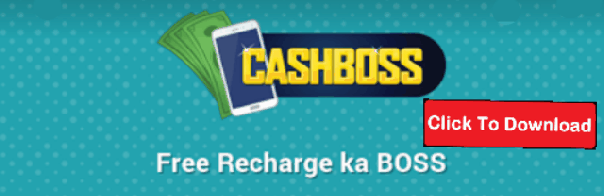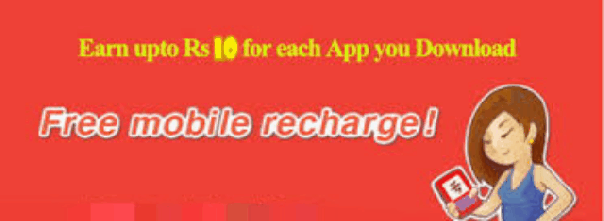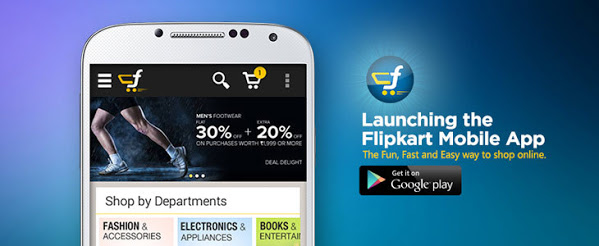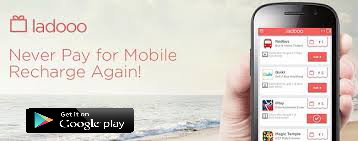Category Archives: Reviews
Lenovo A6000 Plus:Review
₹ 7,499
PROS
2GB RAM
Good performance
Decent camera
CONS
Battery life is below expectation
Display could have been better
Our Verdict
The Lenovo A6000 Plus is a small upgrade over the A6000 which came out in February. Since then many manufacturers have come up with new devices and the 7K smartphone now has contenders like the Redmi 2 and the Yu Yuphoria. The Lenovo A6000 Plus relies on tried and tested hardware with some spec bumps and that’s pretty much it. It may be slightly higher priced than its competitors but at least performs at par.
The Lenovo A6000 was notable for bringing 64-bit computing to the budget segment. However, since February other smartphone manufacturers have upped the game and have released phones that equal the A6000. Enter the Lenovo A6000 Plus. This has the same SoC, same design, same display but the RAM has been bumped to 2GB and the internal storage is now 16GB instead of 8GB. So, does this spec bump change anything? Let’s find out.
Performance:
A Bit faster Let’s go over the performance bit first since that’s the clear area in which the Lenovo A6000 Plus has been upgraded. In day to day tasks like browsing the web, making calls, using social media apps or just watching a video on YouTube, the Lenovo A6000 Plus performs slightly better than the Lenovo A6000. Now, you may ask how much improvement are we talking about? So let me give you an example: Our website loads almost 2-3 seconds faster on the A6000 Plus when compared to the A6000. This trend continues with almost every app. Opening up demanding games is slightly faster as well.
The Lenovo A6000 Plus is also a better multi-tasker since it has 2GB of RAM. This allows for multiple apps to be opened simultaneously without hindering the performance that much. Switching between apps or just running heavy games in the background does not affect the performance as much as we observed on the Lenovo A6000. However, in app experience is pretty much the same compared to the A6000. Also, the 16GB internal storage is a much better option over the 8GB internal storage since you will be able to install more apps.
Old design but a new display
The A6000 Plus has almost the same appearance and build quality as the older A6000 which means it boasts of solid build quality even with a removable back.
The display on the new phone is different to the one on its older sibling. While the display is still an IPS LCD panel, it is slightly better. The display is also slightly warmer compared to that of the Lenovo A6000. However, as far as comparisons are concerned the Redmi 2 from Xiaomi has a better overall display.
Battery,Camera and UI
The Lenovo A6000 Plus carries over the same battery pack as the Lenovo A6000 which is a 2300mAh Li-Po one. However the phone uses that in a slightly less frugal manner and finished its entire charge in just six hours which is less than what an average budget phone should do. On the contrary, the Lenovo A6000 is slightly better at sustaining its battery levels.
Moving on to the camera and one can find the similarities to the Lenovo A6000 again. The pictures taken by the Lenovo A6000 and the A6000 Plus are pretty much identical since they use the same (or very similar) 8MP camera module. This means it is a good camera but it still can’t outdo the 8MP camera on the Redmi 2.
Lenovo A6000 Plus
As for the UI, it uses Vibe UI 2.0 which is the same as the one used on the Lenovo A6000. The UI is functional and snappy but does lag occasionally.
Bottomline
The Lenovo A6000 Plus is slight improvement for a thousand rupees over the Lenovo A6000 but does raise the question, why not buy the Yu Yuphoria Lenovo offers a better display and a slightly better camera but you also need to take into account that the Yu Yureka is almost Rs. 500 cheaper. Overall, the A6000 Plus puts up a good fight but could have done better to keep the competition in check
Yu Yuphoria:Review
₹ 6,999
PROS
Best looking smartphone in the budget segment
Good performance
CONS
Display has a pink-ish hue
Camera should have been better
Battery life should have been better
Our Verdict
At Rs. 6,999, the Yu Yuphoria is definitely a value for money smartphone. It’s the best looking budget device that you can buy right now, as long as the camera isn’t a priority for you. If you need a good camera, then the Xiaomi Redmi 2 is a better smartphone. On the other hand, if you multitask a lot on your phone, then the extra 1GB of RAM on the Yuphoria will be more useful to you, at least as long as the other version of the Redmi 2 comes into the market.
When your first smartphone is a runaway success, the consumer’s expectations from whatever comes next is automatically raised. This is the story of Micromax’s Yu brand, which started with the Yu Yureka, and has now follows through with the Yu Yuphoria. The Yureka though entered to a rather empty competitor-less market, while the Yuphoria enters what is easily the most difficult market segment right now.
So, did the newly launched brand follow up with an equally impressive smartphones? Here’s the Yu Yuphoria review.
Build and Design
Yu’s strategy with the Yuphoria is reminiscent of something many Indian brands have tried before — make your phone look like the best and it will sell. The Yu Yureka is a good looking device, probably the best that the sub-7k segment can offer right now. I’m torn between this and the Redmi 2, but the addition of metal on the side can easily sway a buyer towards the Yuphoria.
The rounded metal edges though add more than just looks to the device. Yes, the metallic shine does make it look better than others, but what’s more important to me is that it provides grip. If you’ve ever used a Xiaomi Mi3, you would be familiar with what I’m saying. The rounded edges fit right into your palm, making the phone feel very natural when you hold it.
What’s even more impressive is that the story of the Yuphoria’s looks doesn’t stop with the metal part of the phone. In fact, personally I’m much happier with how the phone looks from the back. Barring the absolute premiumness and camera module, this phone looks almost exactly like the erstwhile Nokia Lumia 925.
The big round camera module on the back looks unique. Yu calls this the ‘Saturn ring’ design and it adds to the design. The overall design is sure to turn some heads and may even solicit surprise from those who aren’t already familiar with this smartphone.
For me, the uniqueness is what gives this points over the Xiaomi Redmi 2. In terms of looks, the Yu Yuphoria is a first in the budget segment, while the Redmi 2, though a looker, is not exactly an unique looking smartphone. It is more compact though, which would be a big plus for those who care for such devices.
The only complaint about the design of this smartphone is about the placement of the volume rocker and power button. The power button rests between the up and down volume buttons, but it is bigger than those. As a result, it is usually pressed on one side and tends to bend towards that side. This is a disaster waiting to happen and you may very well find the power button to be non-functional after using this phone for a while.
Display
The first real pitfall for the Yuphoria is in its display. While a 5 inch 720p display should be convincing on paper, the Yuphoria’s display is not. There’s a definite pink-ish hue all over the display, which makes apps, images and videos looks weird, if not bad.
It’s sharp enough and the viewing angles are acceptable for a budget smartphone, but I would go with the Redmi 2’s display any day, simply because it is much more accurate.
One of the biggest selling points of the Yuphoria is that it comes with CyanogenMod 12 and Android 5.0. This makes the phone only the second after the Moto E, to boast Android Lollipop out of the box in the sub-7k segment.
There isn’t much by way of unwanted apps, although the inclusion of Baton seems fruitless since it’s still in beta stage and doesn’t allow new entrants. In addition, the YUniverse apps kept freezing and crashing everytime I tried to use them.
Performance
From our reviews of the Lenovo A6000, Xiaomi Redmi 2 and others, we’ve decided that the Qualcomm Snapdragon 410 isn’t a sizeable upgrade over the Snapdragon 400. That said, it is still the reigning SoC in the budget market right now. The Yu Yuphoria couples this with 2GB of RAM, which on paper should give you stellar performance.
Benchmark lovers will have nothing to complain about here, the Yu Yuphoria performs just as good as the Lenovo A6000 Plus, Xiaomi Redmi 2 and is better than the 3G variant of the Moto E. On benchmarks, the Yuphoria performs pretty much the same as these devices.
On regular usage, the Yuphoria will show some lag and stuttering after heating up. In the current 41 degrees temperature, that happens quite fast too, but one can’t really hold that against a smartphone. Under more controlled conditions, the performance is pretty much the same as its competitors.
It’s worth noting though that the phone sometimes froze on the multitasking screen, or while changing between apps. It happened only a couple of times though, so I’m not overly concerned about it.
In general, you can play for about 25 minutes before the phone starts really heating up and the lags start creeping in. This holds for intensive games like Marvel: Contest of Champions and Dead Trigger 2, while simpler games will run longer. You will lose about 14% battery in those 25 minutes, which is a little disappointing.
Camera
The most disappointing aspect of the Yu Yuphoria for me was the camera, and it is also the reason why the Xiaomi Redmi 2 remains the best budget smartphone right now. The Yuphoria’s camera falls closer to the Lenovo A6000. It overexposes images in bright sunlight and washes them out in indoor settings.
The camera is also somewhat slow to focus, irrespective of the light conditions. While low light imaging is more respectable, but it’s still not as good as the Xiaomi Redmi 2.
The Yuphoria has a slightly better camera than the Lenovo A6000 Plus and is much better than the Moto E (2nd Gen), but it can’t surpass the photos taken by the Xiaomi Redmi 2.
Battery
While the 2230 mAh battery on this device is slightly larger than the Xiaomi Redmi 2, the battery life is more or less the same. Compared to a Moto E (2nd Gen), which is aided by its smaller and lower resolution display, the Yuphoria doesn’t stand a chance.
On regular usage, this phone won’t get you through the day, but will last for about 10-12 hours. This will change if you’re gaming a lot though. As mentioned above, the battery drops by about 14% after 25 minutes of gaming, which means there’s not a lot you’ll get out of it. It’s an ok battery at best, just like the Redmi 2.
Bottomline
At Rs. 6,999, the Yu Yuphoria is definitely a value for money smartphone. It’s the best looking budget device that you can buy right now, if the camera isn’t a priority for you. If you need a good camera, then the Xiaomi Redmi 2 is a better smartphone. On the other hand, if you multitask a lot on your phone, then the extra 1GB of RAM on the Yuphoria will be more useful to you, at least as long as the other version of the Redmi 2 comes into the market.
Lenovo A6000 Review
Lenovo has been present in the Indian smartphone market for quite sometime, but they have never had a budget smartphone, which would get instant recommendation from the consumers, experts, or reviewers. The company is hoping to change that with its A6000 smartphone by captialising on prevailing state of the smartphone market in India. Be it great specifications in an affordable pricing or flash sales or the support for 4G connectivity, Lenovo A6000 has everything that is needed to make it popular, but is it a great smartphone, is it capable of providing an all-round performance in a budget? I used the phone for the past ten days to find out. Here is my review.
Design/ Display
I don’t expect much from the entry-level Android phones on the design front as the manufacturers tend to focus more on other components of the phone when building something in a tight budget. Lenovo has done the same with A6000, but the company has also made sure the smartphone doesn’t look like a cheap device.
The A6000 sports the usual rectangular form factor with rounded corners and a plastic body, however the lightweight design and matte back makes the phone pleasant to handle and look at. The back-cover is removable and Lenovo is offering optional coloured back panels in Red, Yellow and White colour options, if you don’t like Black.
The front of the smartphone is largely taken by the 5-inch HD display, apart from the earpiece, front camera, Lenovo logo and the capacitive Android buttons. The capacitive buttons are not backlit, which will be an issue until your thumb gets used to their location. In addition, the display cover glass is a fingerprint magnet, so it gets smudged easily.
Among the specifics, Lenovo has included the volume rocker and power button the right side. The MicroUSB port and 3.5mm audio jack are present on the top and the primary micrphone on the bottom. The left-side of the phone is clean and back houses two speakers, 8MP camera, LED flash, secondary microphone as well as Lenovo and Dolby logos. In addition, the company has strategically placed two nubs in the centre of the speaker grills, which provide necessary breathing space for the speakers when the phone is put on its back, resulting in louder sound. The sound would otherwise get muffled, like it gets in most others phones with speakers on the back.
The 720p HD display is decent and provides good colour reproduction and viewing angles. The under sun visibility is average. The touch-screen is responsive and I didn’t face any issues with the touch panel.
Performance/ Software
Lenovo has gone with Qualcomm Snapdragon 410 quad-core processor in the A6000, which is a quite capable processor like its predecessor Snapdragon 400. In addition, the company has included 1GB of RAM. The sufficient amount of RAM and a capable processor make sure that A6000 provides great performance. The phone is snappy and doesn’t lag. During my testing, the smartphone came out on top of everything that I threw at it, be it HD video playback, graphic intensive games (Dead Trigger, Asphalt 8, Riptide GP2) or multi-tasking. The phone also plays 1080p video files nicely, but not all of them. Some formats are supported, others are not.
The basic functions like Wi-Fi connectivity, web browsing, Bluetooth as well as call-quality, also worked great, however the GPS/ A-GPS (Device only mode) was never able to lock my location, except when supported with Wi-Fi and cellular networks (High Accuracy Mode).
The twin speakers present support in the A600 provide loud sound output and also support Dolby enhancements. I wasn’t able to test the 4G performance, as it is still not available in Patna.
On the software front, the smartphone runs on Android 4.4.4 with Lenovo’s Vibe UI. Personally, I am not a fan of Vibe UI, but most consumers won’t have any issues with it. While, I found the interface to be hampering the performance of Lenovo’s Yoga Tab 2, it is not the case with A6000.
Similar to MIUI and select other user interfaces from Chinese manufacturers, Vibe UI also keeps everything on the home-screen and there is no app drawer, however thanks to the availability of dozen of great Android launchers in Google Play, it is just a matter of minutes that you can get an app drawer.
Among the Lenovo-specific customisations, the smartphone comes with themes support (there are only two themes on-board with no option to download more) built-in security software, Lenovo’s SYNCit and SHAREit as well as customised dialler and messaging applications, as well as tweaked notifications shade. The company has also pre-loaded a number of apps as well as games on the device.
Overall, the software experience is excellent on the phone, but it would be great if Lenovo takes some cues from its subsidiary Motorola Mobility and makes the software lean and close to stock Android.
Camera/ Battery Life
Lenovo has included an 8MP camera sensor on the back of the A6000 with an LED flash as well as a 2MP front shooter. Both the cameras offer decent performance for the given price-tag. The rear camera captures nice shots with plenty of detail and vibrant colours. The front shooter isn’t bad either, but its performance offers nothing to brag about.
Lenovo A6000′s imaging performance might not be the best in class, but it won’t disappoint you.
On the battery front, Lenovo A6000 leaves little to be desired. The 2300 mAh battery on-board the A6000 provides impressive uptime and will last more than a day for moderate users and the heavy users shouldn’t any problems in lasting a day.
In our video playback test, the Lenovo A6000 lasted 5 hours and 30 minutes hours with full brightness and constant Wi-Fi.
Final Words
If you are looking for an affordable budget Android smartphone, Lenovo A6000 is a great option. With the discontinuation of Xiaomi Redmi 1S, there is no smartphone under INR 7,000, which outclasses Lenovo A6000, however it is not perfect and includes some minor issues, which I have already highlighted during the course of the review. Still, Lenovo A6000 remains a great all-round budget smartphone with decent display, great performance, excellent battery and good camera.
Pricing and Availability:
Lenovo A6000 retails for INR 6,999 in the country and is exclusive to e-retailer Flipkart. Also, it is being offered as a part of flash sales, similar to Xiaomi phones and given the limited number of units being offered as a part of the flash sales, it is really hard to get right now.
Hotstar App:Review
Hotstar is a new app by Star India PVT LTD which offers free streaming of currently airing as well as archived TV shows of the Star India bouquet of channels as well as a collection of premium English TV content. The app offers full episodes of current TV Shows from popular channels like Star Plus, Life OK, Channel V, Star Vijay, Asianet, Suvarna and others; serials like Diya Aur Baati Hum, Saathiya, Yeh Rishta Kya Kehlata Hai, Gumraah. hotstar also has full episodes of TV Shows from the years gone by – Kyunki Saas Bhi Kabhi Bahu Thi, Kasautii Zindagi Ke, Sarabhai vs Sarabhai, Khichdi. In addition, it offers full-length episodes of regional shows in Malayalam, Tamil, Marathi and Bengali.
Hotstar offers full-length latest Bollywood movies like Kick, Dabangg 2, Action Jackson, Finding Fanny, Singham, Singham Returns, etc. Hotstar will also showcase the best and the latest English shows for free! Now, you don’t need to illegally download your favourite English TV shows and watch them in inferior video quality. hotstar brings to you popular shows like Homeland, Modern Family, Prison Break, The Empire, The Americans and other shows, in HD quality and absolutely free! Hotstar also offers live streaming of cricket matches for certain events and series.
Hotstar is currently available on the Android and iOS platforms. The app requires WiFi or 3G for streaming videos but works well with 2G data connection as well. Data usage as per your data plan is applicable. Videos can be downloaded and watched later on the go. The streaming of videos is Ad-supported ads will play at the beginning or in between the videos or both. There are no subscription or registration charges applicable and registration is not mandatory but on registering you will get access to additional features like pause and resume playback where last left off and making personalised playlists.
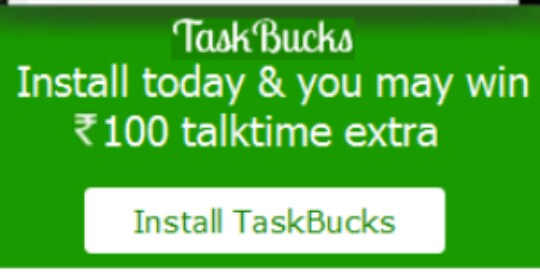
BlackBerry Classic:Review
BlackBerry Classic key features:
3.5in screen with 720 x 720 resolution.
Physical keyboard; ‘Tool Belt’ buttons; and optical trackpad.
10.2mm / 177g.
Dual-core, 1.5GHz processor with 2GB RAM.
16GB storage, upgradable by up to 128GB via microSD.
Price as reviewed: £349.
BlackBerry Classic review:
Eight years on from Steve Jobs announcing the first iPhone, and giving the physical keyboard a kicking, BlackBerry has just released the Classic, a throwback to the company’s glory days which it hopes will win back the hearts of defectors who once put clicky keys and trackpads above touch screens and gaming.
Has it worked? Can a step backwards take the company forwards, or is creating a phone for a tiny and shrinking group of fanatics the last thing BlackBerry should be doing? We spent a week using the Classic to find out.
BlackBerry Classic: Look and feel
BlackBerry Classic review: Despite only featuring metal on its edges, the Classic is surprisingly heavy at 117 g
Instead of filling this review with cheap shots at how the Classic looks like something from a bygone age, I’ll instead praise it for being more purposeful and businesslike than any other handset on the market.
Yes, the BlackBerry Passport, with its crazy square design, is another option for spreadsheet-tackling suit-wearers, but the Classic goes about its business without compromising for users who demand a cartoonishly large screen for video and gaming.
The non-removeable plastic back leaves a little to be desired
Despite only featuring metal on its edges, the Classic is surprisingly heavy at 177g (an iPhone 6 heft comes a sense of high quality for what is, at £350 SIM-free, a modestly priced smartphone.
The non-removeable plastic back leaves a little to be desired, but otherwise I can’t really complain – the Classic looks and feels exactly as BlackBerry intended. It’s a modern update to the ageing Bold 9900.
My only criticism is how the power/screen lock button is at the top of the phone, making it a stretch for users with small hands; I’d rather it was on the right edge by the volume buttons.
BlackBerry Classic: Screen
Eight years ago we all thought the iPhone’s 3.5in screen was massive, but now that we’re comfortable with much larger offerings from Apple, the equally sized BlackBerry feels cramped. This isn’t helped by the Classic’s square screen ratio, but a resolution of 720×720 and pixel density of 294 per inch are respectable enough and produce a sharp, accurate and well-lit image.
Being square, widescreen video is never going to look great on the BlackBerry Classic, but that simply isn’t the point of this handset, which is more at home with email and presentations than cat gifs and YouTube.
BlackBerry Classic: Software and performance
A resolution of 720×720 and pixel density of 294 per inch are respectable enough(IBTimes UK)
Running BlackBerry 10.3, the Classic has a dual-core 1.5GHz processor with 2GB of RAM and 16GB of storage, which is expandable by up to 128GB via a microSD card slot. It isn’t the newest processor – or the fastest – and although flicking through the home page and app selection is smooth, the overall experience is disappointing.
Aware that its own BlackBerry World app store selection is pitiful, the company has drafted in help from Amazon’s store, which gives users access to a catalogue of Android titles to install on the Classic. Sadly, there isn’t much here to get excited about and I found the experience often felt slow and clunky, as if playing games or flicking through Facebook are things the Classic is inherently uncomfortable with. It isn’t smooth and I regularly ran into lengthy loading screens in a variety of apps.
The Hub quickly becomes a mess of unread notifications and lost emails
The all-seeing hub was one of Blackberry 10’s standout features when it launched in early 2013, but log in with everything – email, Facebook, Twitter, Google, LinkedIn – and it quickly becomes a mess of unread notifications and lost emails. It takes a lot of work to keep on top of it all, and that’s without even adding my work email account.
Cameras have never been BlackBerry’s strong point and the Classic doesn’t change that. The 8-megapixel sensor produces average photos and is frustratingly slow to focus. I liked being able to take photos with a press of the trackpad, but there isn’t much else to write home about here.
A BlackBerry hallmark that thankfully remains is good battery life. It could reliably give two full days out of the Classic before reaching for the charger.
BlackBerry Classic: Keyboard and trackpad
The keyboard is as good as it ever wasa nd so to the Blackberry Classic’s raison d’être – all those buttons. The physical keyboard has just about survived through Blackberry’s near-extinction in recent years, featuring on the Q10, Q5, and more recently on the Passport. But now its sidekick – known to BB fans as ‘The Toolbelt’ – is back, packing send and end call keys, a back key, and the antiquated optical trackpad.
I like having a physical end call/cancel button to get me back to the home screen with one press, and clicking the trackpad is a convenient way to take one-handed photos. Having never owned a BlackBerry , I found the trackpad less appealing, although BlackBerry power users will no doubt get their kicks from flicking through email without touching the screen.
The trackpad a less comfortable option to swiping the screen, but that being said the pad offers some neat tricks to select multiple items at once, although I suspect only veteran BlackBerry users would know about them.
If you must have a smartphone with a physical keyboard, then the Blackberry Classic is your best option
The keyboard is as good as it ever was, with tactile clicks, good auto-correct, and enough texture to make feeling your way around easy. It’s a much better keyboard than the BlackBerry Passport, which felt too wide and too short; adding a fourth row of physical keys instead of relying on adding rows to the touchscreen makes the Classic a more comfortable and intuitive experience.
BlackBerry Classic: Verdict
If you must with a physical keyboard, then the Blackberry Classic is your best (and almost only) option. The Passport benefits from a bigger screen and quirky design, but the vast size means it’s impossible to use in one hand, and cumbersome even in both.
The Classic was never meant to be anything more than fan service. It’s highly unlikely that any iPhone or Android owners will switch to this phone, but for businesses looking to upgrade their fleet of ageing Bold 9900s, the Classic makes for a safe and familiar proposition.
Ultimately, that’s all the Classic can ever really be.
BlackBerry Classic Scores:
Design: ⭐⭐⭐⭐⭐⭐⭐⭐
8/10 and familiar, the Classic follows its mission statement to a tee, but feels at odds to everything else.
Build quality: 8/10 Classic feels like it was built to last, but that also makes it heavier than most.
Screen: ⭐⭐⭐⭐⭐⭐⭐
7/10 and small, but that was always the plan and the quality is actually quite good.
Software: ⭐⭐⭐⭐⭐⭐
6/10 app selection and mediocre performance, this is where the Classic falls down.
Camera: ⭐⭐⭐⭐⭐⭐ 6/10 underwhelming and often slow, the camera does little to impress.
Overall: ⭐⭐⭐⭐⭐⭐⭐
7/10 Classic does everything BlackBerry set out to achieve, but that unfortunately means it swims against a strong tide.
The Good:
Neatly packaged and impressive build quality.
Keyboard and Toolbelt buttons are perfect – for those who want them.
Battery is always good for two days.
The Bad:
Square screen feels cramped.
App selection is poor.
Slow camera.
More tech reviews